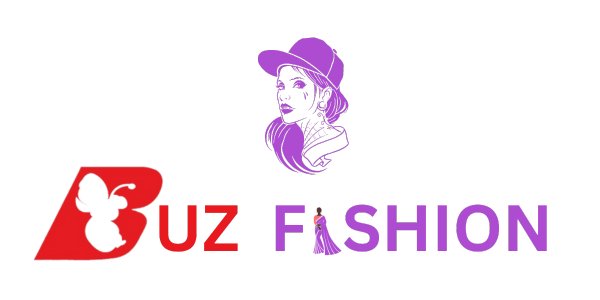How to Keyword and Write SEO Articles

Here is All of My Keywording Knowledge Wrapped Up in One Convenient Article
The following is an excerpt from my Ebook: The Complete SEO and Internet Marketing Guide – posted for free to help fellow Internet Marketers everywhere!
Alright, if you’re new to SEO then you’re going to want this information. If you aren’t, you’re still going to want this information. Key-wording, Keyword Density, High Commercial Intent Search Phrases, Keyword Popularity YADA YADA YADA is well covered on the Internet. What the other guides don’t tell you though, is that it’s a science of give and take. Yes, a science. You can’t just go after a popular keyword and hope you rank in the top page for the results and get all of the traffic that you see people searching for. You have to take into account a lot of different factors when you’re key-wording articles and posts for your website. Don’t worry though, you WILL get it. You’ve just gotta have the information!
When it comes to key-wording a website’s on page text, you’ll have to research two things:
Keyword Popularity – How many searches in a given time frame does this keyword get in the search engines? Good to know right? This lets you know how much traffic you can expect to see within a given time frame even IF YOU RANK (which you will). What is the use in ranking for a keyword with NO SEARCHES per month? None. Exactly.
Keyword Competition – This is VERY important and people overlook this constantly. When I’m giving a bid to a client for my SEO services, people often come to me with unrealistic keywords that they want to rank for in a short period of time. This isn’t their fault, they just don’t know any better. Let’s illustrate this in an example.
Mike owns www.MikesFruit.com. From Mike’s website, he sells fruit. Mike has apples, oranges, pears, and bananas that customers can choose to buy. Mike wants to increase all of his sales in all of these different categories…so logically…Mike thinks it would be a great idea to optimize for the keyword “Fruit”. WRONG
The keyword “Fruit” ultimately has two very real problems with it. It’s best to know these problems BEFORE you try to optimize for it, waste 50 hours of your life and realize it’s not going to work. Here are the problems Mike has with optimizing for the word “Fruit”.
1) This is a very general Keyword. People on the internet searching for “Fruit” might be searching for information about fruit, to buy fruit, to grow their own fruit, fruit recipes, fruit that grows naturally in their area, or the history of fruit. See the problem with this? Even if Mike COULD optimize for the search term fruit, his “conversions” (number of people that buy from Mike out of the total number of potential customers) are going to be very low because not everybody searching for Fruit wants to BUY fruit.
2) Mike’s competition for this term is extremely high. Even if Mike did his best at optimizing for the word “Fruit”, it’s going to take far more hours than it would to optimize for the terms I’m going to give you below, because it has so many search results. Here’s a rule of thumb about search results THE MORE THERE ARE, THE LONGER IT TAKES
Mike is going to spend an incredible amount of time optimizing for this one keyword that doesn’t convert well! (Like explained above in the first problem with the keyword)
THE SOLUTION:
Mike sells apples, oranges, pears, and bananas right? If Mike wants to get more sales for his Apples section, he needs to optimize for it. He needs to do the same for Bananas and the same for the others. The reason for that is it’s a FAR MORE SPECIFIC KEYWORD. People searching to buy Fruit might be wanting Kiwi, which Mike doesn’t carry. He’s not going to convert on that term because he can’t. If people are searching for Bananas, they want Bananas, which Mike has.
We’re getting somewhere now, but let’s dig a little deeper. If we optimize for the terms Bananas, Apples, Oranges, and Pears, we’ve made it a little more specific than “fruit”, but we’re still going to have problems. People searching for “Bananas” might not be searching to buy them. Let’s get more specific and add the word Buy in front of the keywords. This makes sure we’re giving the searchers what they want. They search “Buy Bananas” and we’ve got them.
Optimizing for “Buy Bananas” in Mike’s case, or “Buy X” (X being your product) is called optimizing for a keyword with HIGH commercial intent. This means that when a potential customer searches for “Buy Something”, they’re looking to do just that. They want to BUY it from you. After it’s explained, one can see the benefit for optimizing for a keyword with high commercial intent! The higher the commercial intent for the keyword is, the better you’re going to “convert” searchers into customers. If you feel you need to after you’ve optimized for you initial keywords, you can optimize an even HIGHER commercial intent
keyword. Let me give an example:
“Bananas” – Low commercial intent, vague, broad
“Buy Bananas” – High commercial intent, specific, targeted
“Buy Dole Bananas” – Extremely high commercial intent, super specific, sniper targeted
BE CAREFUL though, a search for “Buy Dole Bananas” gets less searches than “Buy Bananas” in most scenarios, so you’ll want to optimize for these only as you see fit. It’s true that you’ll convert higher when you hit higher commercial intent keywords, but the searches have to be there to provide the searchers. Do your research, which brings me to my next point.
Researching Keyword Information
I’ve told you how to optimize for a keyword, now I’ll tell you what the vast majority of internet writers and content producers DON’T KNOW – How to research your keywords. If you know how to optimize for keywords, but don’t know where to get the information, you’ll fail. If you know where to get the information, but don’t know what to look for when you get it, you’ll fail. Research is key. After all, If I’m going to spend 20-30 hours optimizing something, I want to know if it’s a good keyword! Let’s jump right in.
KEYWORD RESEARCH TOOL
There are many different keyword research tools that are available on the Internet. Some cost, some don’t. Let’s be honest, we know there’s really no difference between the pay keyword tools and the free ones. They only need to tell you two things: Advertiser Competition and Keyword Popularity. Google makes the best one out there. This is the one I use when I quote a client a monthly price of SEO andInternet Marketing.
Google Adwords External
This keyword tool was designed specifically by Google for people like you and I to find out how manysearches there are for a given keyword. This is a fairly simple tool to use. It has three stock categories.
Advertiser Competition – This allows you to see how many websites that are currently out paying for your keyword.
Local Search Volume (Month) – This shows you how many searches there were in the past month for that term inside your country. Use this to determine whether or not your term has the search volume to justify spending your precious time optimizing it. If your term only has 100 searches a month and you’re only getting a fraction of that traffic, it’s not worth your time.
Global Monthly Search Volume – This operates the same way as the Local Search Volume category does, but it gives you the number of searches worldwide. This is the number you’d want to base your decisions on if you ship internationally. In the above example, “Mike” wouldn’t care about orders outside of the United States because odds are he couldn’t ship fruit to a different country without it spoiling.
Keyword Density
OK, so now you know how to choose which keyword to optimize for. You’re halfway there! All you need to know now is how to take that keyword and use it to pump tons of traffic to your website, generating sales and riches for you! Here is the brass tax of key-wording:
Keyword Density is how often your keyword occurs in a given article or body of information. (How much of the total article your keyword makes up. This is universally quantified as a percentage)
– In order for a keyword to be recognizable by search engines, it must be prevalent within your written content on the page. Your keyword should make up 3-5% of your total text of the article you’ve written. Less than this provides for weak focus of the article according the the search engines, so they won’t view you as an authority on the subject. If you aren’t viewed as an
authority, you won’t get ranked. If your keyword makes up more than 5% of your article, you will be viewed as a spammer, and the search engines will penalize you for that. Rightly so, I’d say. If you have to spam your keyword, odds are you aren’t providing good information in your article. The keyword should (generally speaking) flow, if you’re writing correctly. If it doesn’t reach that 3-5%, insert it a few more times.
– Do not choose more than 3 keywords MAXIMUM per article or you’ll end up having your hands in too many different baskets and you’ll fail at optimizing even one of them. It’s normally wise to stick with just 1 keyword per article or post. This allows your main keyword to reach it’s 3-5% objective without hurting the readability of an article. Think about the main objective of the article and use 1 keyword to represent it.
REMEMBER, if you don’t USE your keyword, you will not RANK for your keyword. Before you publish any article or informative post to your website, make sure that it has a “keyword density” of 3- 5% of the total article, AND still check it for grammar and spelling mistakes. Even if your article is optimized correctly, if people have trouble reading it, it still won’t drive converting traffic to your website!
KEYWORD DENSITY TOOL:
There are a lot of free keyword density tools available on the Internet. HOWEVER, most of them only allow you to provide your Website URL, then they pull the information and keyword density from your website. The tool I’ve listed below allows you to paste your TEXT into a box, then get a live, real time analysis and change it BEFORE you post it to your site. When using the URL analyzing way, you don’t get to see whether or not your article is optimized for search engines until it’s already posted. How dumb is that?
http://www.live-keyword-analysis.com/
This tool is a lifesaver and pretty simple really. Insert up to 3 keywords and click the button to check the density of each of them occurring in the body of text you pasted. Simple and effective!