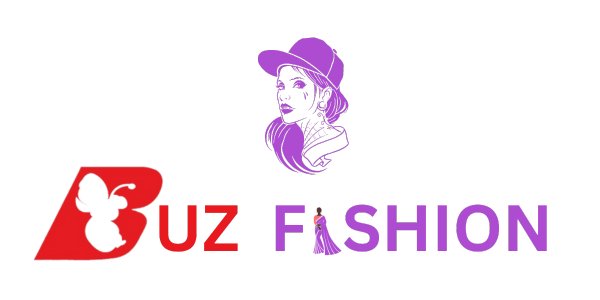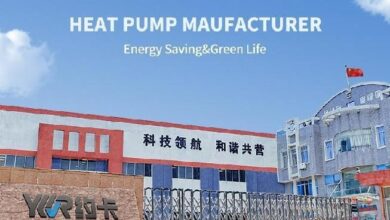7 Steps to Include In Your Data Migration Checklist

If you are planning to upgrade or replace servers, carry out regular maintenance or move to a new data center, it is essential to follow a data migration plan in order to streamline the process. Failing to do so will result in massive downtime, and corrupted and lost files during the transfer of data between systems.
Switching from one technological infrastructure to another can significantly increase productivity. But you would not want to mess up things in the process of changing servers. That’s why a detailed data migration plan is necessary. Below are 7 steps to include in your data migration Checklist.
1. Identify the Data Being Transferred
Before starting the data migration process, the first step should be to identify the data that needs to be migrated, know its current format, its location and what format it will exist in the post-migration. Having this information ready will better equip you into undertaking the project.
During the pre-planning stage, you can easily pick up potential risks that you will need to consider before initiating the process. You might also come across some security measures that need to be handled before migrating your data.
2. Determine the Size and Scope of the Project
After getting a clear view of the type of data being migrated, the next thing is to refine and define the scope of the data migration plan. Put together the resources you will require to facilitate the migration plan and set aside a realistic budget.
Carry out an early assessment of both the original and target system and determine timelines for completing the project. Find out in advance if the migration process will affect the normal operations of the business or cause downtime. If that’s the case, then you can schedule the migration to happen during a weekend or after working hours.
3. Back Up All Your Data
Before starting the migration process, ensure all data has been backed up, particularly the files and other documents being moved. One of the best ways to back up your data is using Microsoft Office 365 backup. This is a great backup option because your files will automatically be uploaded to the cloud. You won’t have to worry in case files get corrupted or go missing during the migration process.
4. Assess Staff and Migration Tool
Data migration can be a daunting task, particularly if you are transferring sensitive information, a large number of files or moving complex data. At this point you have to refer back to the scope of the project and determine the following:
- If your workforce has the skills and knowledge necessary to undertake the project or if you will need an external expert
- If your team has the resources and time to complete the project at the right time
- Who else can you bring in to assist with the project? In case you are going to use a migration software, analyze its features and flexibility to ensure nothing goes wrong
5. Execute the Data Migration Plan
With a plan in place, make sure the correct system permissions are applied to facilitate a successful data transfer and extract all the data being migrated to the target source. Ensure that the data is cleaned or scanned to protect the new system and convert it into the right formats for transfer.
Lastly, load the scanned and duplicated data into the target source migration rules and an already laid out map. Watch closely as the data is being migrated to pick out any issues and correct them.
6. Test the Final System
As soon as the migration is complete, check to ensure there are no connectivity issues between the original and the target source. The objective is to make sure all data is correctly and securely moved to the right location. The best way to verify is to carry out system, unit, volume and web-based application tests.
7. Follow-Up and Maintenance of the Data Migration Plan
Despite the testing process, errors may still happen during the migration process. That’s why a full audit of the system and data is necessary to reveal those errors. This will allow you to restore the files from backup in case some files were lost, corrupted or incomplete.
Closing Thoughts
These seven steps are crucial when it comes to moving your data from one original source to the target system successfully. Always ensure you back up all data before starting the process.